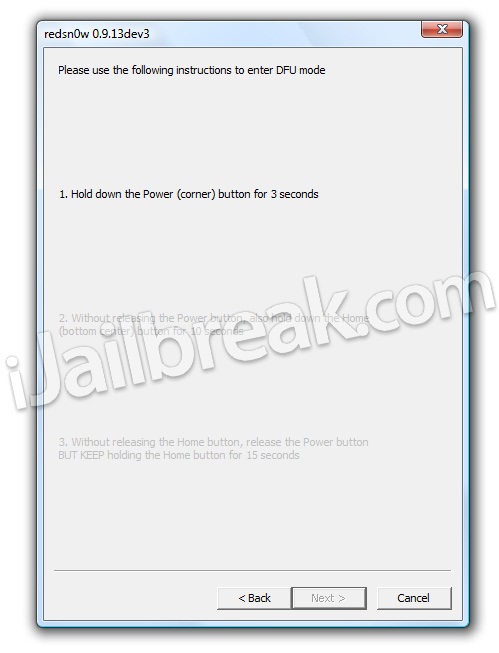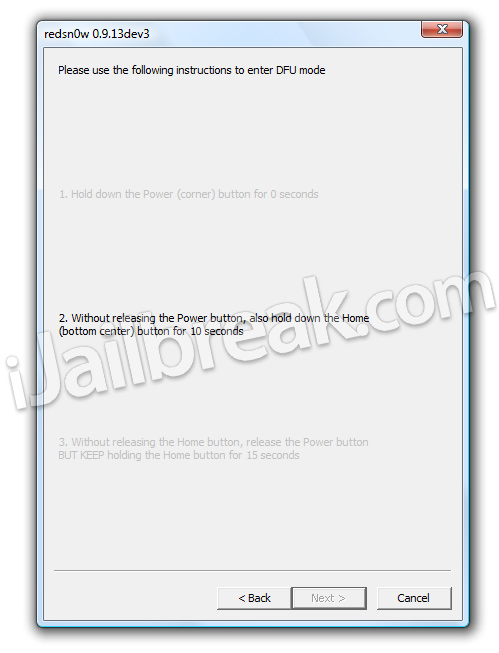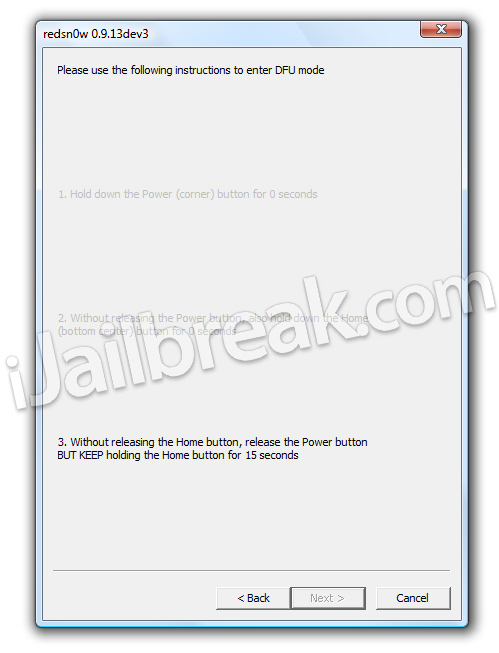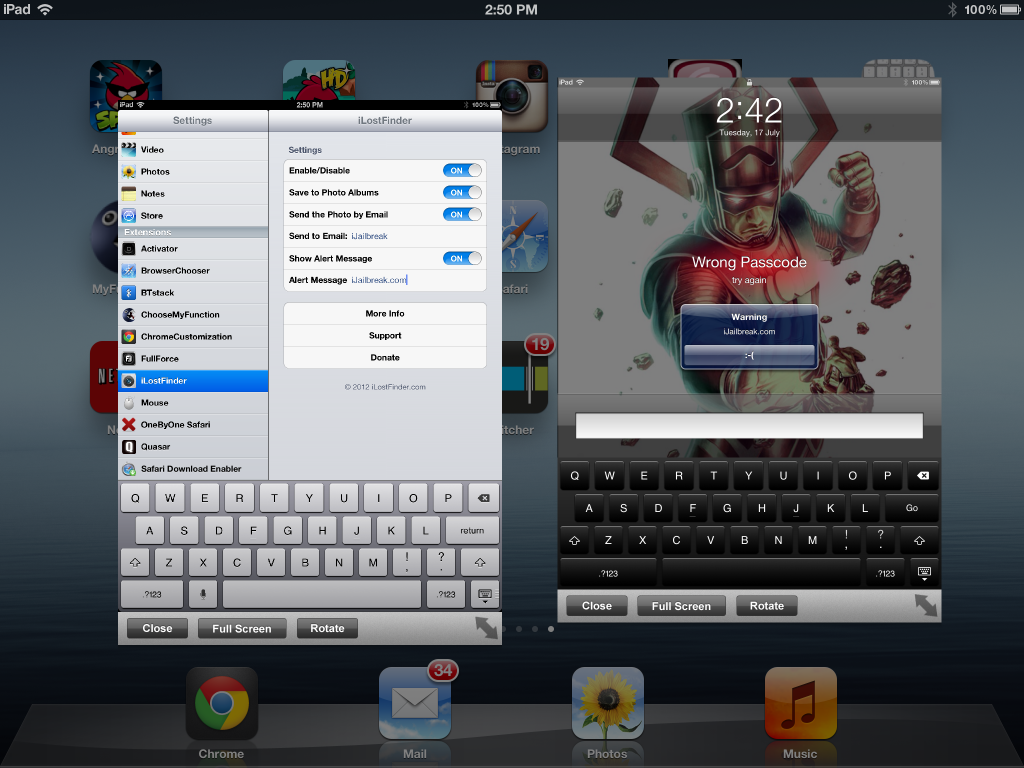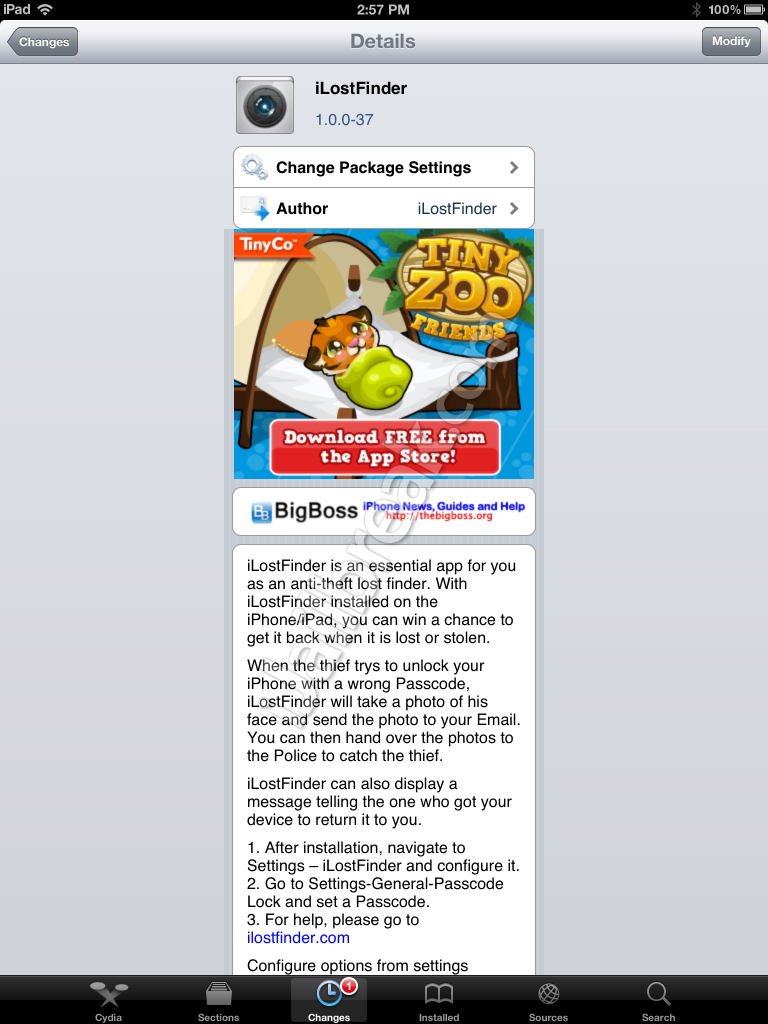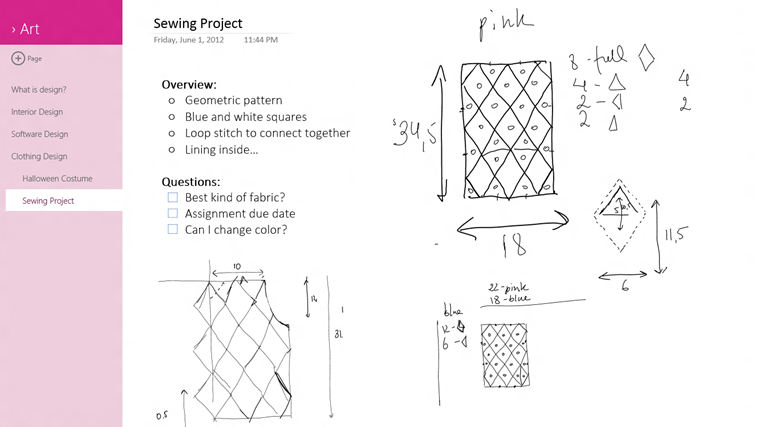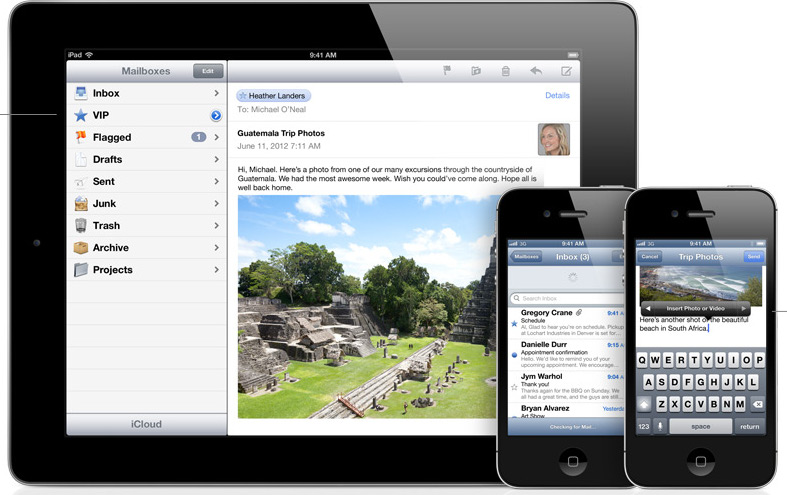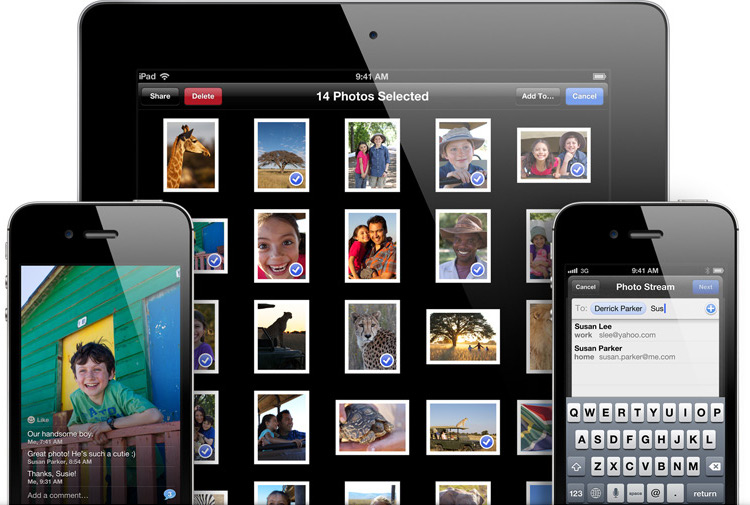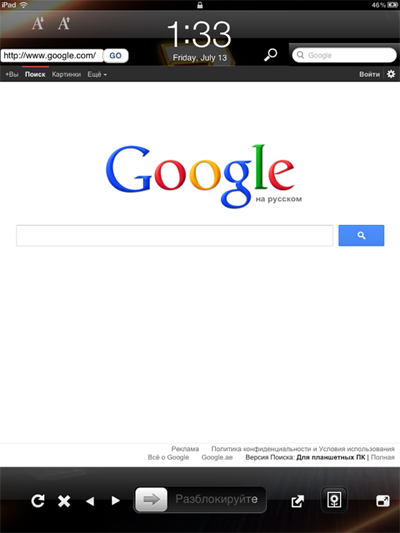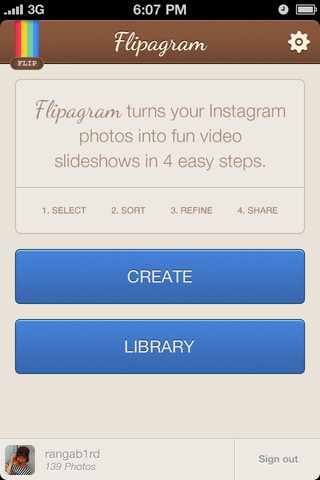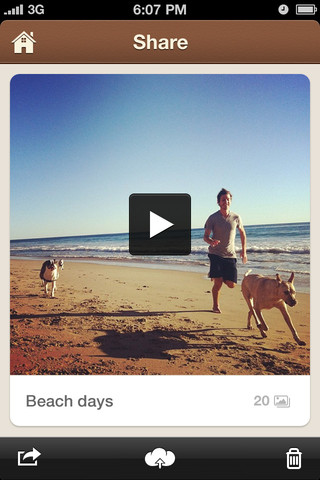Perfect figure and good
health seem impossible nowadays because of busy and hectic routine, as
no one has extra time to workout and visit clinics to look after their
health. But now you don’t have bother if you don’t worry for these stuff
because the tiny iDevice in your pocket is enough to care for all these
matters of yours. This means by downloading some
extraordinary iPhone apps you maintain your good, with no investment, as all of these fully free. Thus, this time we bring you
top 5 best iPhone apps for fitness and health in 2012.
iPhone Health And Fitness Apps
5. Body Fitness Free iPhone App

Exercise is the first step towards a healthy living so get Body
Fitness Free into your iPhone than you will realize how easy and
enjoying is exercise. This
iPhone app
tells you about more than 320 exercises for each of your specific site.
It also has images and videos so that the user can clearly get what
should be the body posture while doing a particular exercise. Moreover,
the beautiful calender based interface makes it easy and interesting for
the user to use this free iPhone app.
Download Body Fitness for Free.
You may also want to check out
4. T2 Mood Tracker Free iPhone App

Not only your physical health but your emotional conditions are also
very important in order to maintain a good hygiene and therefore in the
list of top 5 best Free iPhone apps for health and fitness in 2012, we
have added T2 Mood Tracker iPhone app that is going track your current
mood and than will also give you tips to improve it so that you feel
mentally peaceful and healthy. On the bases of six pre-decided mental
conditions, the app monitors your mood and than displays a graph of the
obtained result. Using this app you can also detect the affect of
medication on your mood.
Download T2 mood Tracker for free.
3. Relax With Andrew Johnson Free iPhone App

Many seem dull and sluggish though they don’t suffer any physical
disorder but are mentally ill. They usually don’t have time to relax or
some do not know about those ways which provide mental relaxation, but
now you can use your iPhone to get the solution of all of these problems
by just downloading this app, called Relax With Andrew Johnson.
This
free iPhone app
teaches you the techniques to fight with mental disorders
like depression, pain control, insomnia, post traumatic stress disorder
and many other stress symptoms. So just relax and chill by using this
app.
Download Relax With Andrew Johnson for free.
2. Digifit iCardio Free iPhone App

Now in the list of top 5 best Free iPhone apps for health and fitness
in 2012 comes Digifit iCardio free iPhone app, that is fully loaded
with everything you want while doing exercise.
When you jog or run it measures and shows you the distance, speed and
time. Furthermore it also shows you the result through stats, which you
can even share with your friends through e-mail and discuss your
progress with them. The also have an option of commentary on your
current activity as compared with the previous exercises. In order to
keep you energetic the app also plays for you your favorite music from
iTunes.
Download Digifit iCardio for free
you will also love the list of

The first in the list top 5 best Free iPhone apps for health and
fitness in 2012 is DailyBurn Tracker, which is an all in one iPhone app
that covers almost every single thing related to it. The app not only
take cares of your exercise but also of the food you take in.
Using this app you can scan the barcodes of the food items and can
get all the information of the nutrients present in it. Moreover, it
also tells you about the calories in the food and the workout time you
will be reading to burn them. It also provides you with diet charts and
fitness plans so that you can carry on with a balance diet. For
exercise, it gives you the option to set a target of loosing a
particular mass, or working on the shape of muscles.
Download DailyBurn Tracker for free.














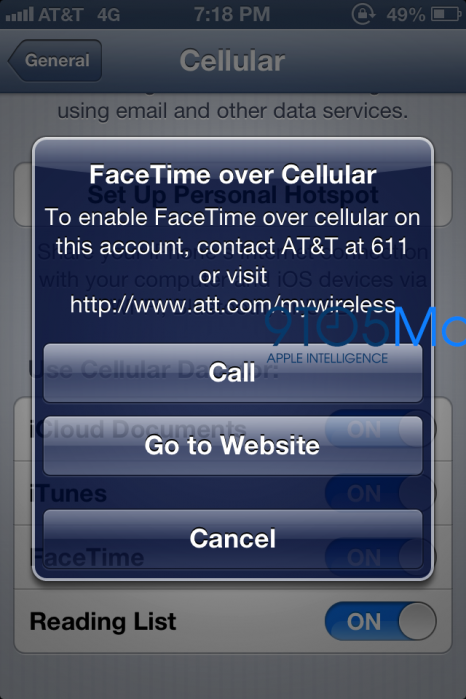





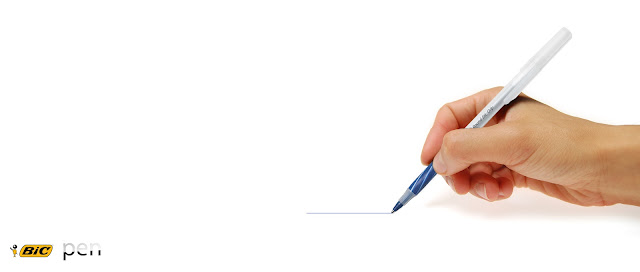



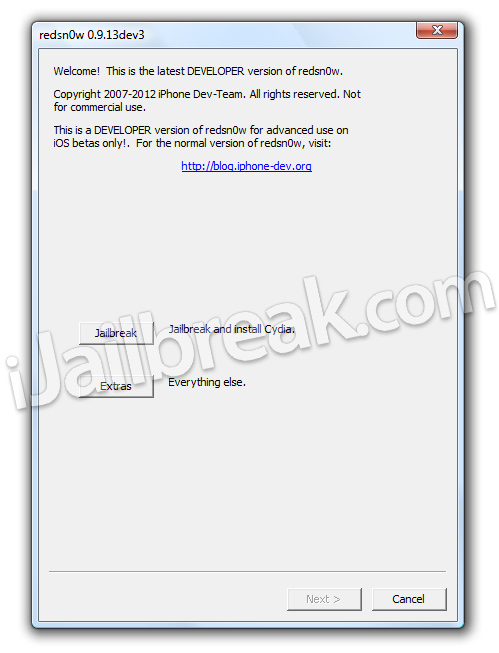
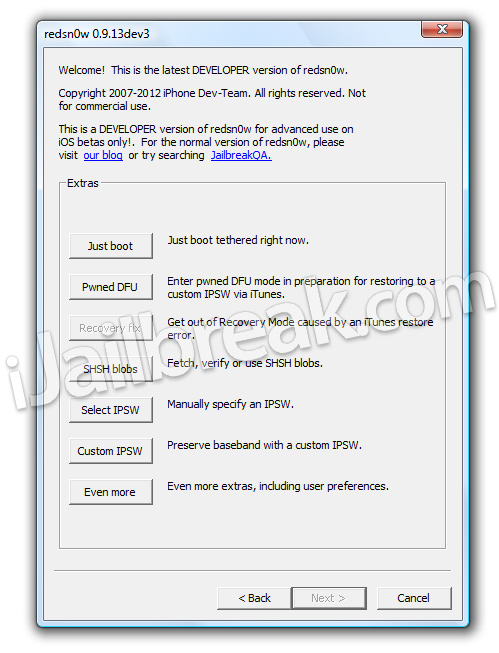
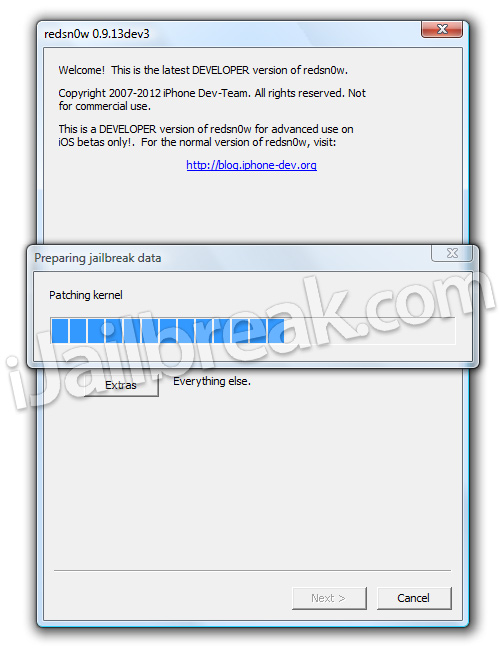 When
the firmware has been processed you will come to a screen with a few
options for your Jailbreak. Ensure that the “Install SSH” option is
checked at the minimum, click the Next button and you
will come to a screen where you will need to put your iPhone into DFU
mode. Read through and follow the instructions presented to you which is
to plug in and power off your iPhone and click the next button.
When
the firmware has been processed you will come to a screen with a few
options for your Jailbreak. Ensure that the “Install SSH” option is
checked at the minimum, click the Next button and you
will come to a screen where you will need to put your iPhone into DFU
mode. Read through and follow the instructions presented to you which is
to plug in and power off your iPhone and click the next button.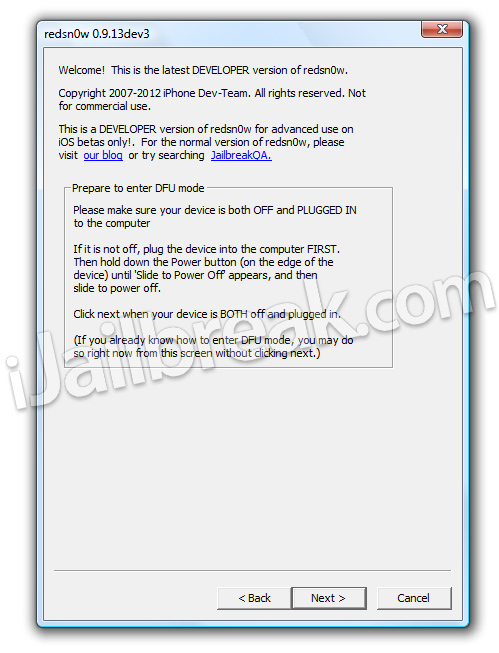 Step 6) When you click the next button you will need to follow the instructions presented to you to put your iPhone into DFU mode.
Step 6) When you click the next button you will need to follow the instructions presented to you to put your iPhone into DFU mode.