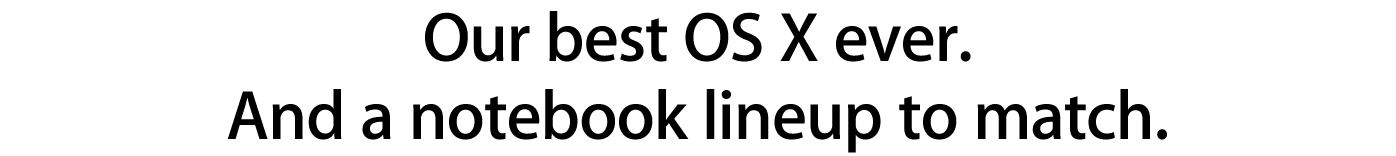How to Unlock iPhone 4S, 4, 3GS, 3G baseband on iOS 4.x
or iOS 5.0, 5.0.1, 5.1, 5.1.1 or the Upcoming iOS 6 and some notes
before decided to Update to any iOS and the ability to preserve baseband
before Update your iPhone.
 What’s meaning By Baseband
What’s meaning By Baseband
How to
Unlock iPhone 4S, 4, 3GS, 3G baseband
? Before we talk about baseband you have to know the definition of
baseband: iPhone baseband is essentially the cellular modem firmware on
your iPhone, upgrading baseband is to improve the functionality of the
cellular modem and also to keep the device locked to the intended
carrier.
This is why iPhone unlocks are updated to different baseband versions
while updating their firmwares, since ‘hacking’ the baseband is
necessary to allow the jailbreak and unlocked iPhone to utilize the
cellular modem on the phone, there by allowing call, data, and SMS
transfer to occur on the device.
How to know your baseband
In order to know your baseband version or Modem Firmware go to “
Settings” –> “
General” –> “
About”–> “
Modem Firmware”

Unlock iPhone 4S, 4, 3GS, 3G baseband :
iPhone 4S Basebands
- 01.0.11 (Unlock Solution using GEVEY™ Ultra S)
- 01.0.13 (Unlock Solution using GEVEY™ Ultra S)
- 01.0.14 (Unlock Solution using GEVEY™ Ultra S)
- 02.0.10 (Unlock Solution using GEVEY™ Ultra S)
- 02.0.12 (Unlock Solution using GEVEY™ Ultra S)
iPhone 4 Basebands
- 4.12.01 (Locked With No Solution)
- 4.11.08 (Locked With No Solution)
- 4.10.01 (Unlock Solution using GEVEY Ultra Sim)
- 3.10.01 (Unlock Solution using GEVEY Ultra Sim)
- 2.10.04 (Unlock Solution using GEVEY Ultra Sim)
- 1.59.00 (Unlock Solution using GEVE Ultra Sim OR Ultrasnow)
iPhone 3GS Basebands
- 6.15.00 (unlock Solution using Ultrasnow)
- 5.16.05 (Unlock Solution by update to 6.15.00 then use Ultrasnow)
- 5.16.02 (Unlock Solution by update to 6.15.00 then use Ultrasnow)
- 5.16.01 (Unlock Solution by update to 6.15.00 then use Ultrasnow)
- 5.16.00 (Unlock Solution by update to 6.15.00 then use Ultrasnow)
- 5.15.04 (Unlock Solution by update to 6.15.00 then use Ultrasnow)
- 5.14.02 (Unlock Solution using Ultrasnow)
- 5.13.04 (Unlock Solution using Ultrasnow)
iPhone 3G Basebands
- 5.15.04 (Unlock Solution by update to 6.15.00 then use Ultrasnow)
- 6.15.00 (Unlock Solution using Ultrasnow)
- 5.14.02 (Unlock Solution by update to 6.15.00 then use Ultrasnow)
- 5.13.04 (Unlock Solution using Ultrasnow)
- 5.12.01 (Unlock Solution using Ultrasnow)
- 5.11.07 (Unlock Solution using Ultrasnow)
- 4.26.08 (Unlock Solution using Ultrasn0w)
Note 1: You have to know that
updating baseband 5.16.05, 5.16.02, 5.16.01, 5.16.00, 5.15.04
to 6.15.00 (iPad baseband ) will affect their devices by some risks
check below the risks and then the choice is up to you:
- If you update your device to baseband 6.15.00, you will not be able to restore using the original firmware. That means you will face an iTunes error message
if you try to restore it directly from there. You can only do it via a
custom or ‘cooked’ firmware created with redsn0w or other tools.
- There is no software downgrade available once your baseband has been upgraded to 6.15.00. However.
- GPS will not work properly or in may not work seriously on your
iPhone due to this baseband although a fix is said to be on the horizon.
- You will void any Apple warranties as they can easily detect this baseband if you bring it in for service.
- The resale value of your iPhone may be lesser due to the above,
that’s if you intend to sell it at one point. Otherwise, this is not
really an issue.
- At the end you will stuck -on the 6.15.00 baseband forever.
Note 2: iPhone 4 users who will use GEVEY SIM have
to know that GEVEY solution will help them to unlock their iPhone 4
running 4.1, 4.2, 4.2.1, 4.3, 4.3.1, 4.3.2, 4.3.3, 4.3.4, 4.3.5, 5.0,
5.0.1, 5.1 and 5.1.1 firmware on baseband 4.10.01, 3.10.01, 2.10.04, 1.59.00 and this
GEVEY SIM is available
here for only $22.99.
Note 3: iPhone 4S users should pear in mind that
GEVEY Ultra S will unlock GSM iPhone 4S running iOS 5.0, 5.0.1, 5.1 and 5.1.1 and also will unlock jailbroken CDMA iPhone 4S running iOS 5.0, 5.0.1 and 5.1.1,
GEVEY Ultra S is available for purchase for $39.99 GSM and $49.99 CDMA and you can get it for
here.
Note 4: locked iPhone 4 users should take care from baseband 4.12.01, 4.11.08
cause these basebands are unlockable with out solution so if you are
running a lockable baseband so you have to preserve your baseband if you decided to update your firmware from here.
Note 5: Now you
will be able to downgrade from the iPad baseband 6.15.00 to 5.13.04
that will fix the famous GPS issue and help you to unlock your device
devices using ultrasn0w.