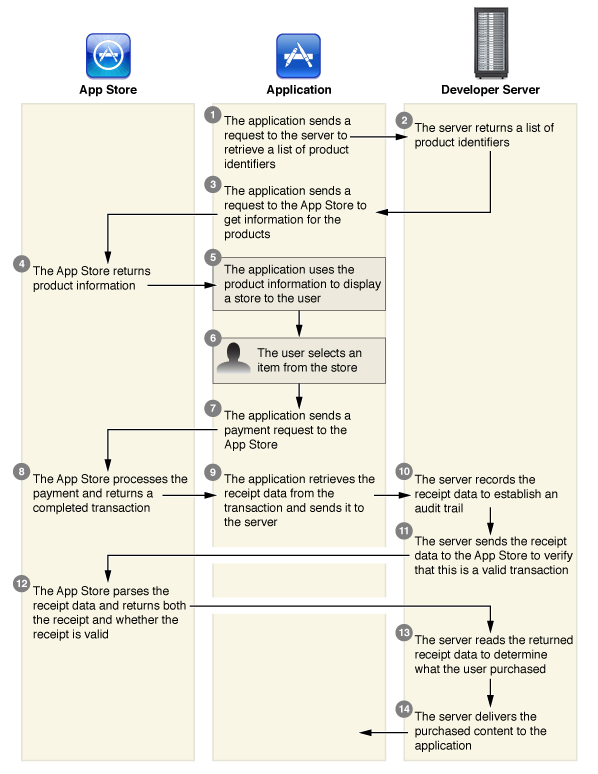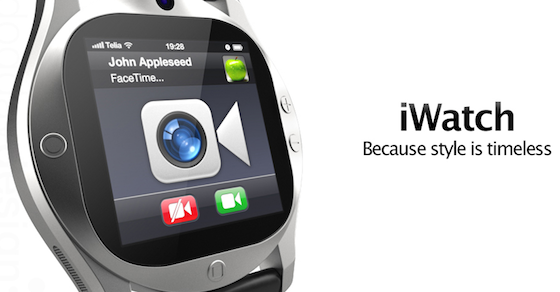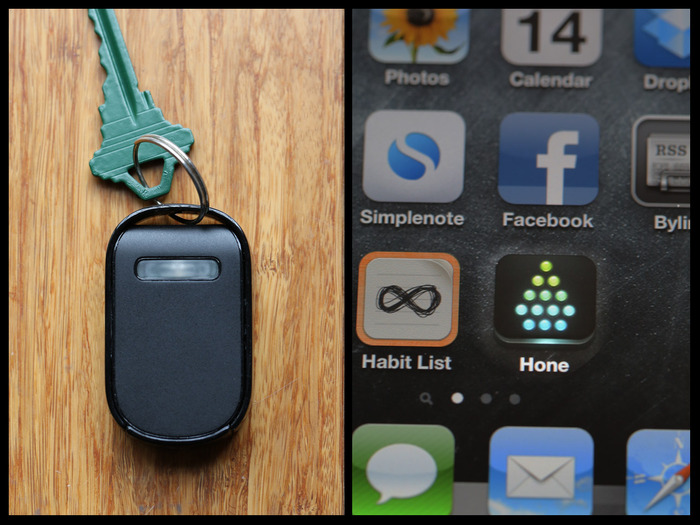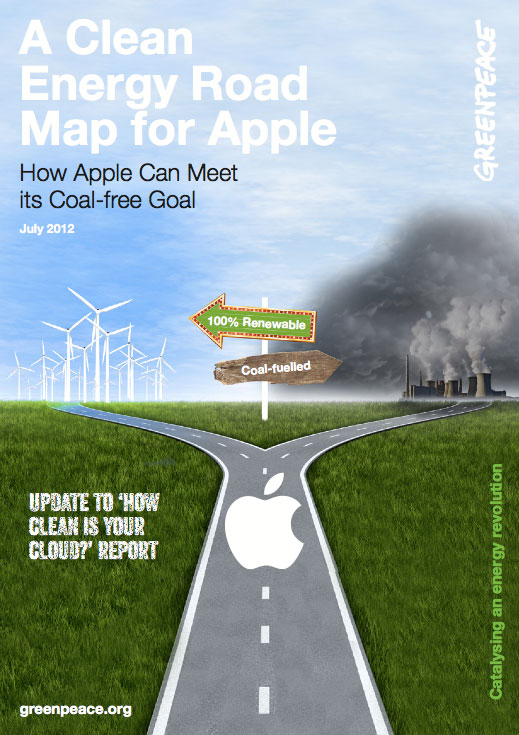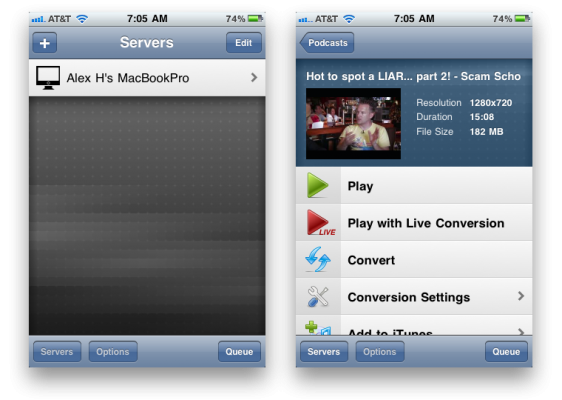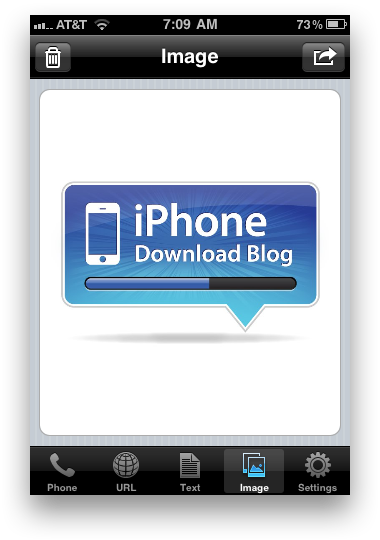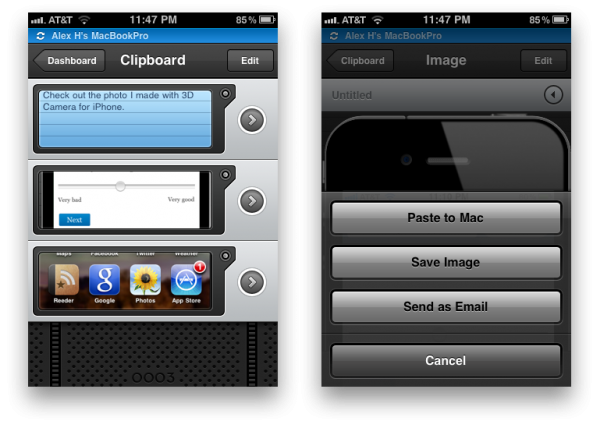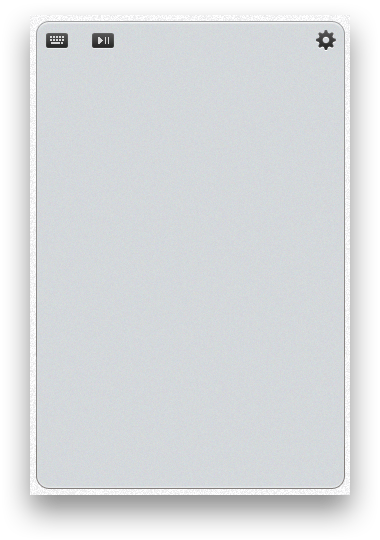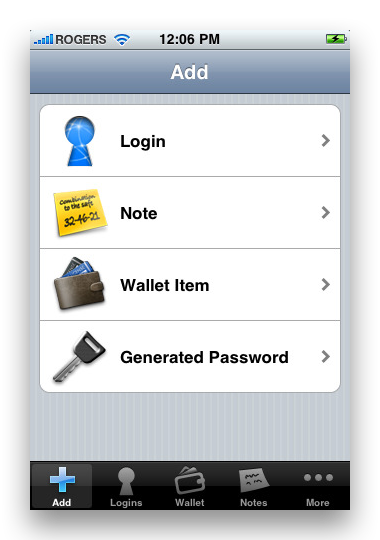I love apps that make my life easier. And when they’re really useful,
I don’t mind paying a little for them. The 5 apps I will mention in
this list are not jailbreak apps, so everyone can use them.
Each of these apps is either designed to increase your productivity or make some aspect of your technology life better.
They all aren’t necessarily cheap, but there are free/lite versions of
some. These 5 apps are utilities I use on a daily basis, so they’re near
and dear to my heart…
1. Air Video
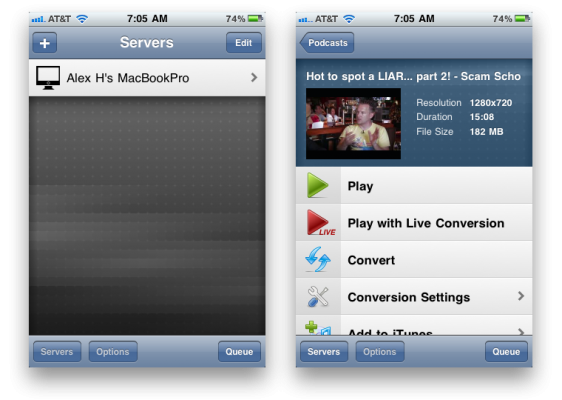 Air Video
Air Video allows you
to view your entire video library from any Windows or OS X machine
through your iPhone (minus iTunes DRM content). You simply install the
server software on your computer, and as long as your iPhone and server
are on the same network, you can view all of the video media that you’ve
added to Air Video’s viewable directory.
This app does a great job of finding and adding a server (your
computer) automatically when you first open the app. And while I haven’t
tried, you can set a specific IP address for your server. If your
established server and router supports
Air Video’s requirements,
you can access your content when you’re not on your network. (That’s
global access to all of the video on your hardrive over 3G)
File format recognition is not really an issue with Air Video, and if
it can’t play your video from the get-go, Air Video will play with
“live conversion” and convert the file to a compatible format as you
watch.
With a few more interesting features to offer, such as media folder
management and file deletion on the iPhone, Air Video is a great buy.
You can pick up the limited, but free version
in the App Store. Or, you can
buy the full version for $2.99.
2. myPhoneDesktop
MyPhoneDesktop is an app that I feel has gone relatively unnoticed, but deserves attention. The developers summarize it best,
“It provides an easy and effective way to work with your
iPad, iPhone or iPod touch directly from your desktop. Whether you need
to make a phone call, send a long SMS, copy a large amount of text, send
a long and complicated to retype URL, open route in mobile Google Map,
or store an image on your iPad or iPhone, myPhoneDesktop greatly
streamlines your workflow.”
MyPhoneDesktop combines a multi-platform desktop client with a
relatively simple iPhone app. Instead of using the iPhone to send data
to the computer, it’s the other way around. Personally, the biggest help
that myPhoneDesktop has been to me is the ability it has given me to
write text messages on my laptop and send them through my phone with a
keyboard shortcut.
Figuring out exactly the way myPhoneDesktop works can be a little
tricky, but it’s very rewarding when you discover the right
keyboard shortcuts and methods for you. If you are having problems
understanding the service, the developers have a very extensive
support page to answer your questions.
MyPhoneDesktop is definitely set at an “investment” price. I would recommend looking at the
complete list of features
before making your decision. You can download the desktop client for
free on all platforms, but the app itself is going to cost you a pretty
$4.99
in the App Store.
3. Pastebot
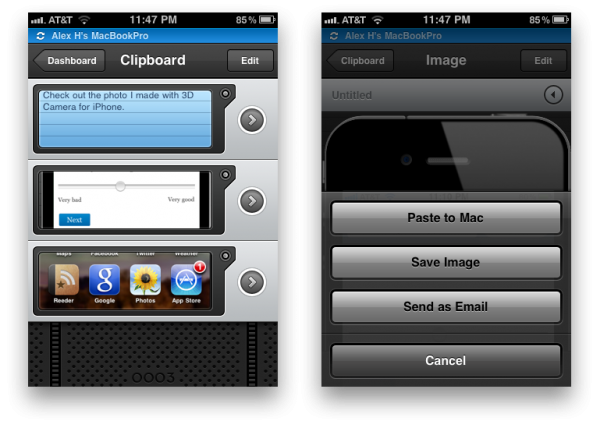
“Command copy and paste.” That’s
Pastebot’s motto. This amazing utility (designed by the awesome team at
Tapbots) is definitely the most powerful and robust clipboard manager you will find on the iPhone.
Everything about Pastebot is flawless. I honestly don’t have any
qualms with it. Importing, managing, sending and syncing copied data on
your iPhone couldn’t be managed better. With working with text, links
and photos as much as I do, Pastebot works as a great hub for the things
I copy to my clipboard throughout the day.
There are tons of great editing features that Pastebot offers for
working with chunks of text and photos. You can export out your content
to its appropriate app, or in an email.
Pastebot reverses the functionality of myPhoneDesktop by allowing you
to paste things you save in Pastebot to your Mac. All you need running
is the free
Pastebot Sync
preference pane in OS X. Whenever your iPhone is on the same network,
you can use Pastebot to send content from your iPhone to your Mac.
(Sorry, OS X is the only platform supported for syncing at the moment.)
I don’t know how I lived before I had Pastebot, and I have a feeling
you’ll feel the same way once you start using the app. Pick it up
in the App Store for $3.99.
4. TouchPad
I won’t spend too long on this one, since I wrote a full review about a month ago. I’ve listed
TouchPad
again because I honestly like it that much. I’ve used a lot of
remote/mouse/keyboard apps, and TouchPad is definitely the best in my
opinion.
Read my full review of this little gem if you’re more interested.
Again, it’s not cheap. But if you want the best quality all-in-one remote app, pick up TouchPad for
$4.99 in the App Store.
5. 1Password
Let’s be frank, managing tons of passwords sucks. Especially if
you’re a geek, remembering all of your logins online can be a huge pain.
There are quite a few password managers out there, but
1Password is widely recognized as the best multi-platform password manager available.
1Password for iPhone can be used to be the single manager for your
passwords, but it works best with the desktop client as the base station
(since most of your logins are probably created on the desktop anyway).
Syncing with the desktop counterpart makes the iPhone an awesome way to
view your passwords and private credentials on the go.
1Password handles everything from your social security number to your
Twitter login. And of course, everything is highly protected with
advanced encryption and master passwords that you set.
If you buy into the 1Password ecosystem, you will never be without
access to saving your passwords in your 1Password database. There are
plugins for just about evert browser and a client for Mac and Windows.
Download 1Password for
$9.99 in the App Store (the
universal version
is $14.99). The price sounds steep, but when something happens to your
computer and you lose your browser login cookies, 1Password will be
there to rescue you.
I hope you enjoyed my little list. Do you use any of these apps? Will you be downloading any of them?