The flow of Office apps with Windows 8′s new
touchscreen-friendly Metro UI has begun. The first Metro-styled Office
app was released yesterday, in the form of
OneNote MX.
The cloud-stored notebook app attempts to bridge the gap between
touchscreen devices and desktop computers, allowing you to write notes
for yourself with your keyboard or your finger.
You’ll need to have the
Windows 8
Release Preview installed if you want to give OneNote a try, and don’t
expect a completely finished piece of software. There’s still some
missing features, with obvious places for them to be added in later.
SharePoint integration is still completely absent, for example, and
sharing things with other Metro apps isn’t possible yet.
However, the features that are there are pretty cool looking. There’s
a new radial menu that hasn’t been seen before in other Metro apps, and
it looks like a good execution of the Metro design vision.
SkyDrive
integration works without a hitch, and the app works more or less like
it’s supposed to. You can put just about anything you want in the
notebook, from hand-drawn doodles, to typed text, to screenshots and
other images. It’s an interesting tool for the absent-minded, and the
ability to sync everything across all Windows 8 devices will bring it to
a new level of usefulness.
Download OneNote MX For Windows 8
If you tried OneNote MX share your experience with it in the comments section below.

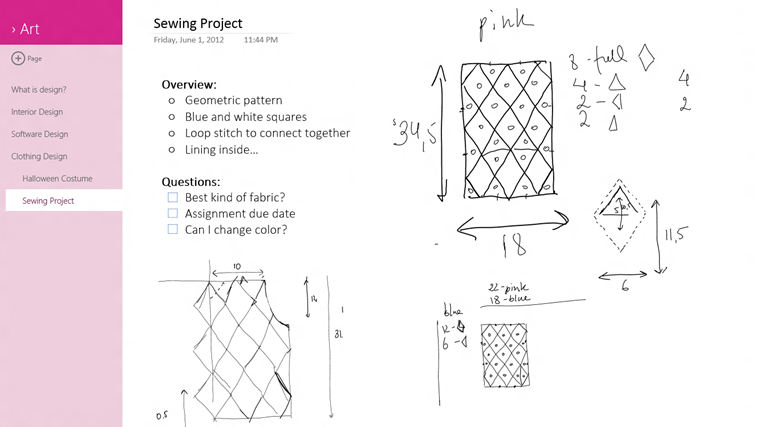

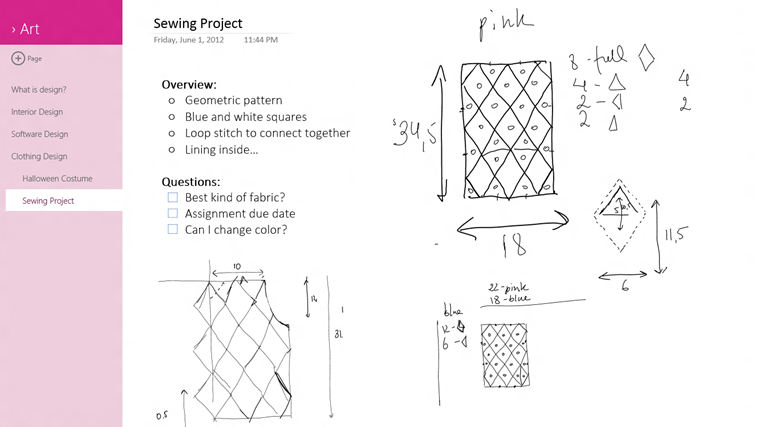
No comments:
Post a Comment