
Apple iPhone Operating System has undergone its
third major update
but it still lacks many basic functionality like option to delete all
contact in your address-book from within the phone, if you are
struggling to erase your iPhone contacts list here is an fast and easy
single-click solution for deleting all contacts from your iPhone.
Steps To Completely Erase Your iPhone Address Book :
- You need an jailbroken iPhone with Cydia installed to get this working.
- Launch Cydia and search for free Application Erase Contacts.
- Install Erase Contacts.
- Launch Erase Contacts from springboard but keep in mind there is no confirmation and launching the application will erase all iPhone contacts straight away without confirming.
- Check your address-book it should be clean.
 Apple iPhone Operating System has undergone its third major update
but it still lacks many basic functionality like option to delete all
contact in your address-book from within the phone, if you are
struggling to erase your iPhone contacts list here is an fast and easy
single-click solution for deleting all contacts from your iPhone.
Apple iPhone Operating System has undergone its third major update
but it still lacks many basic functionality like option to delete all
contact in your address-book from within the phone, if you are
struggling to erase your iPhone contacts list here is an fast and easy
single-click solution for deleting all contacts from your iPhone. 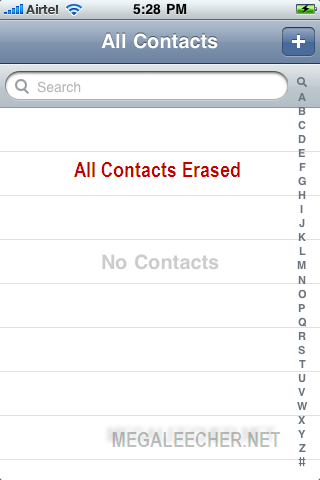
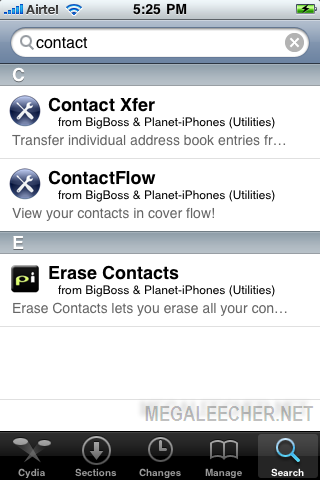
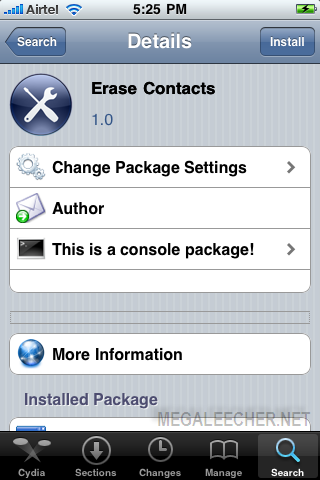
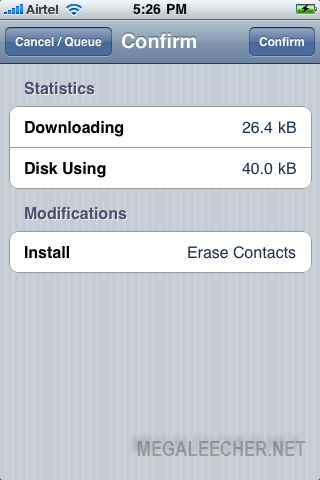
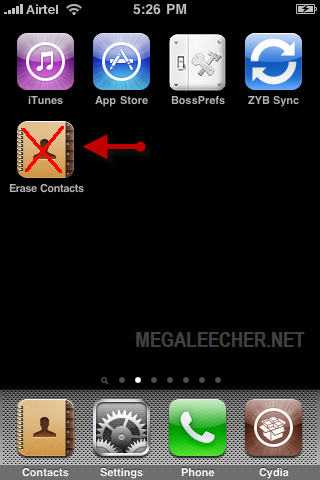
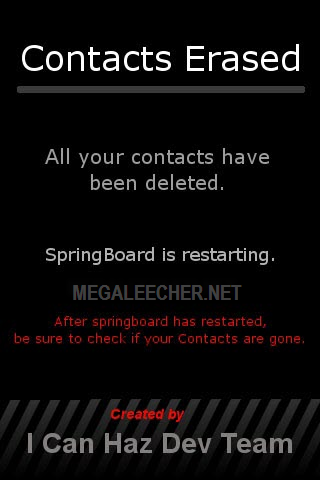
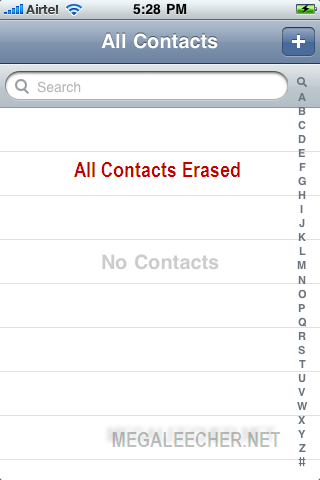

No comments:
Post a Comment