When Jailbreaking was in its early stages some of the popular things to do were apply custom boot logos to your iPhone or iPod Touch. If you have been wanting to get custom boot logos on your iOS device running the iOS 5.0 or iOS 5.0.1 firmware. Then you will be glad to know that hacker and developer iH8Sn0w has released a Cydia tweak dubbed Animate Fix. The Animate Fix Cydia tweak (the full name of the tweak being animate fix for iOS 4.x.x/5.0.x) will allow you to apply animated or static boot logos to your Jailbroken iPhone, iPod Touch or iPad running any firmware from iOS 4 to iOS 5.
Note: It has been reported that this Cydia tweak may conflict with the iPad 1G/2G (use at your own risk).
Custom Boot Logos iOS 5
Step 1) – The first thing you will need to do is Jailbreak your iOS device by going to iJailbreak’s How To Jailbreak Section.Step 2) – After you have your iOS device Jailbroken you will need to launch Cydia and search for:
animate fix for iOS 4.x.x/5.0.xStep 3) – When you see the Cydia tweak on your search results tap on it and install it to your iOS device.
Step 4) – With Animate Fix now installed on your iOS device you will need to go into the Sections Tab followed by the Addons (BootLogo) section. When you are inside this section you can browse through the massive list of boot logos and install the ones you would like to test out (one of my personal favourites is the ArcReactor Boot Logo).
Step 5) – After you have installed some boot logos you will need to close Cydia, go into the Settings.app and then into the new BootLogo tab. It is in this area that you will select the boot logo you wish to use (under the Extras section).
Step 6) - When you have selected a boot logo you can press the Home button and then restart your iOS device to try it out.
Congratulations! You have just applied a custom boot logo to your iPhone, iPod Touch or iPad. For more how to guides like the on your just followed please go to iJailbreak’s How To Section. Additionally, please leave any questions or thoughts about this tutorial in the comments section below…

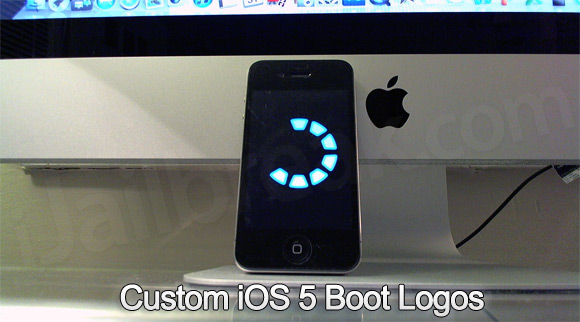
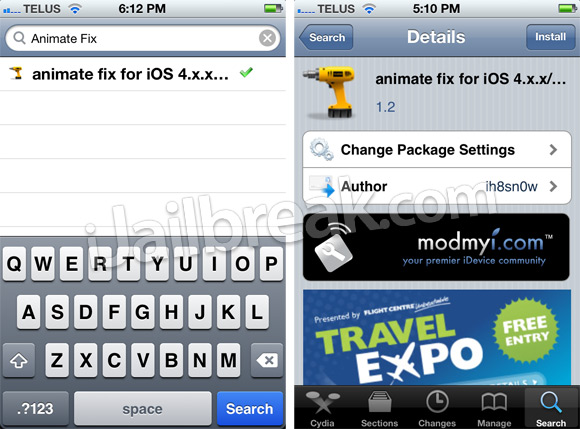
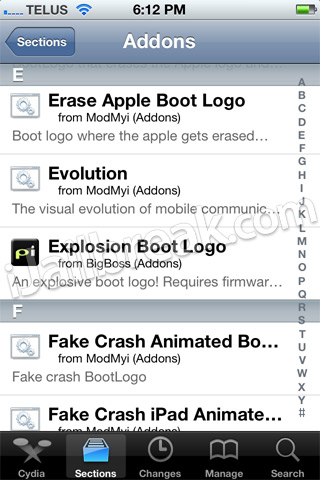
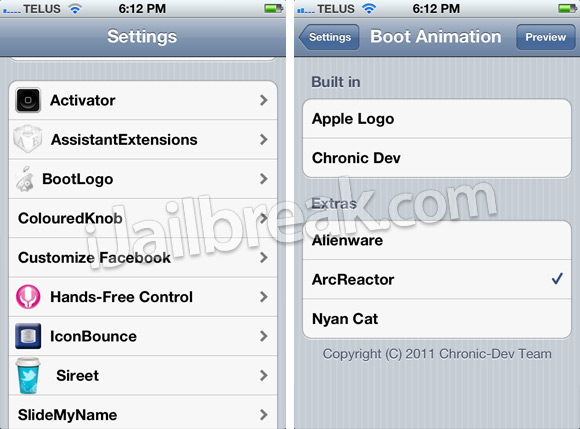
Awesome stuff :)
ReplyDeleteworks well :D
keep up the good work Saminda